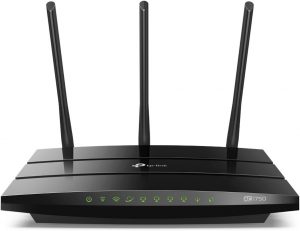
A typical WiFi router
If you offer WiFi to your customers you are probably letting them down! Whatever you might think about customers coming to your café, and then sitting glued to their smartphones, it is a service that most people expect. Certainly if you offer it then it’d better work! I’m sure you think everything is fine. Your customers – probably not so much! So, what’s the issue here? We need to go a bit technical, but the fix is easy!
Here are the salient points:
- For a device (laptop, mobile, whatever) to connect to your network it needs an address. We don’t need to get too technical, but just know that there’s a limited number (about 200) available & each device has to have a number different to anything else on your network.
- When the device connects, your WiFi router will hand it an unused number from it’s pool.
- When the router runs out of unused numbers then no more devices can connect.
You might think 200 devices is plenty – and, in a domestic environment, it is. But in a busy shop, café, railway terminal etc. it’s not that generous. Sure, the provision of the number to a device has an expiry built in (called TTL or Time To Live). This means that, when a customer leaves, their number will eventually be returned to the pool for re-use. But, judging by the number of times I fail to connect to a facility’s WiFi, it doesn’t happen fast enough.
What does it look like when your customers suffer from this lack? Their mobile will say “connected, obtaining IP address” and not have Internet access.
So, what can you do?
- The first, and easiest, remedy is to regularly power-cycle the router. Yes, the old “turn it off, then turn it on again!” trick. Make this part of your morning start-up routine.
For the rest, we need access to the router – more specifically the DHCP portion. If this is beyond you then you can always give us a ring.
- Inspect the DHCP ‘pool’, and ensure it’s a big as possible. Different routers display the setting in different ways. But you should make sure that the pool is at least 225.
- Turn down the TTL. This is normally expressed in seconds, so 3600 is one hour. Probably plenty. If this is too large then the router will hold onto that allocation well after the customer has left*.
- Change the WiFi password regularly. If you don’t then that one-time visitor from last year will walk past your café, automatically connect, and bag an address from the pool.
A few notes for the curious.
- What we are talking about here is IPv4 addressing. This is generally expressed as four clusters of three digits (e.g. 192.168.121.064). You can’t fiddle with the first three clusters, it’s only the last one that changes: and it varies from 000 – 255 For various technical reasons you can’t use the first or last. And the router will use one, generally 001 (or 254 if you’re a BT customer). I generally set the pool at 011 – 240. If you are really curious have a look here.
- If the TTL expires while the device is still connected it simply gets renewed, so not a problem.
- If you have ‘static’ kit (network printers, tills, card machines etc.) then always deal with these using a “DHCP Reservation” – NEVER NEVER allow them to have a “hard-coded IP address”!
