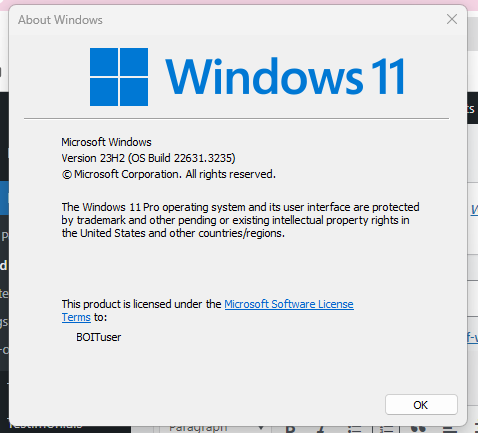 Microsoft are starting their countdown to the end of Windows 10. If you have the very latest version (Windows 10 22H2) then that date is October 14th 2025. Older versions expire sooner! An yes, this is because Microsoft want you to move to Windows 11!
Microsoft are starting their countdown to the end of Windows 10. If you have the very latest version (Windows 10 22H2) then that date is October 14th 2025. Older versions expire sooner! An yes, this is because Microsoft want you to move to Windows 11!
What does this mean to you, and what do you need to do about it? Let’s dive in.
- What version have I got? To find out type winver into your computer’s search box on the taskbar & press return. You’ll get a box like the one in the illustration. You can see my PC is Windows 11 Version 23H2.
- When does my version expire? Microsoft have published a guide here.
- Can I update? If you go to the Windows Update task on your computer you’ll see what you can update on your current system. This page will tell you if you can update to Windows 11 – or not, as the case may be.
- Should I update? In general, the answer is ‘yes’. Keeping your Windows (indeed, all your software) updated is a crucial part of maximising the security of your system.
- My machine says I can’t upgrade to Windows 11 – what can I do? In general this means a new PC/laptop. This is because certain key security features in Windows 11 rely on bits of hardware that may not be present in older systems.
- And if I don’t? Your PC will not stop working overnight! What will actually happen is that Microsoft will stop researching & developing fixes for problems within the Windows10 operating system. The concern is that should a hacker discover a flaw in Windows10 they can exploit it a will, as the flaw will not be discovered & remediated by Microsoft. If you are a domestic user then that might be a risk you are willing to run. For a business user, however, this is unacceptable. Your Cyber Essentials certification, and probably your business insurance, let alone your liabilities to your customers & suppliers would all be in a dire straight, should you be running an unsupported version of Windows.
As ever, if you need help or advice, give us a ring on 01905 426364
